How to Find Number of Employees in a Company
So, you need to know how many people work at a company. Maybe you’re sizing up a competitor, prospecting for sales, or just satisfying a late-night LinkedIn rabbit hole. Whatever the reason—welcome. Finding employee counts isn’t always as simple as Googling it (though wouldn’t that be nice?). Public data is scattered, private companies play hide-and-seek, and platforms like LinkedIn often give you… creative estimates. Let’s cut through the noise.
I’ve dug into the trenches—financial filings, obscure databases, and a few OSINT tricks—to map out the real ways to get this intel. No fluff. Just actionable steps, tools, and a little sarcasm when needed. Ready?
📊 1. Start with the Obvious: The Company’s Own Website
Companies often hide employee stats in plain sight. Don’t skip the basics:
- "About Us" Pages. Look for phrases like "our team of 500+ engineers" or "serving 10M customers with 200 employees."
- Press Releases. Founders love announcing headcount milestones ("We’ve grown to 1,000 employees!").
- Careers Pages. Job listings sometimes reveal team sizes (e.g., "Join our 50-person marketing org").
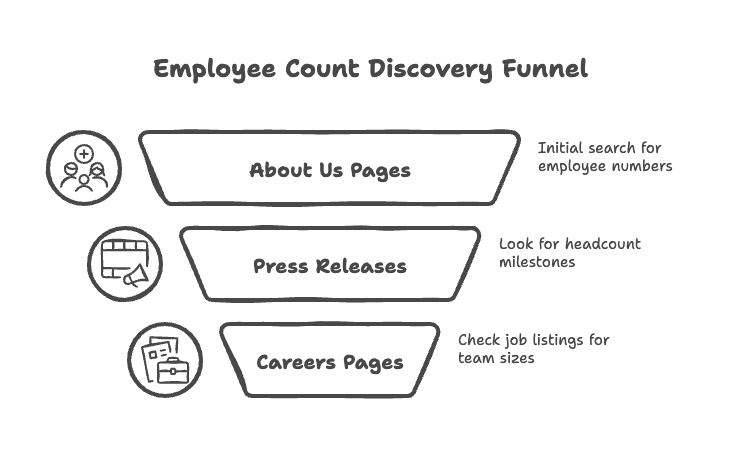
If they’re ghosting you? Try the Wayback Machine to see archived versions of their site.
🔍 2. LinkedIn: The People’s Database (But Verify!)
LinkedIn’s company pages show employee counts, but treat these numbers like a suspiciously vague dating profile—roughly directionally accurate. Here’s how to use it right:
- Search the Company Page. The overview shows total employees. Filter by location, department, or recent growth.
- Cross-Check with Employee Profiles. If LinkedIn says "501-1,000 employees," but you find only 300 profiles? Something’s off.
- Track Growth Trends. Click "See all insights" to view headcount changes over time.
Pro Tip: Pair this with our guide on how to find LinkedIn profiles using email addresses to map out teams faster.
🗂️ 3. Public Companies: SEC Filings Are Your Best Friend
Click on any filing type to discover where to find employee headcount data
🕵️ 4. Private Companies: Time to Get Creative
No SEC filings? No problem. Use these workarounds:
- Business Databases. ZoomInfo, Crunchbase, or Apollo.io list employee ranges (e.g., "250-500"). Free alternatives include Owler or SignalHire.
- News & Industry Reports. TechCrunch, Forbes, or niche blogs often cite headcount during funding announcements.
- Government Records. For U.S. companies:
- OSHA Filings (for companies with 250+ employees).
- EEO-1 Reports (if they’re federal contractors).
Heads up: If you’re tired of Apollo’s paywalls, explore our best Apollo.io alternatives for 2025.
🤖 5. Data Enrichment Tools & APIs
Automate the hunt with platforms that aggregate employee data. Ideal for sales teams or bulk research:
- GetUser AI. Pulls real-time headcount from public sources, social profiles, and compliance records. (Yes, it’s a ReverseContact replacement—but smarter).
- Clearbit or Hunter.io. Scrape company tech stacks + employee counts.
- Custom APIs. Use our data enrichment API to embed this intel into your CRM.
Bonus: Curious how tools like these work? Learn the backbone of this magic in our data discovery guide.
🌐 6. Open Source Intelligence (OSINT) Tricks
When all else fails, become a digital detective:
- Social Sleuthing: Search Twitter for "celebrating 5 years at [Company]" posts. Use our Twitter/X person search guide to streamline this.
- Job Boards. Sites like Glassdoor list employee ranges.
- Email Patterns. Spot headcount via email sequences (e.g., [email protected] vs. [email protected] = high turnover).
Fun fact: This ties into OSINT fundamentals—ideal for deeper dives.
🧮 Why Employee Counts Vary (and Why It Matters)
You’ll see different numbers everywhere. Here’s why:
- LinkedIn = active profiles (contractors, part-timers, or ex-employees who forgot to update).
- ZoomInfo = updated quarterly via purchased databases.
- SEC Filings = full-time equivalents (FTEs), updated annually.
Rule of thumb: Trust regulated filings > self-reported stats > third-party estimates.
🔁 Keep Your Data Fresh
Employee counts change faster than TikTok trends. Re-check every:
- 3 months for startups.
- 6 months for mid-sized companies.
- 1 year for enterprises.
Set Google Alerts for "[Company] + layoffs/hiring" or use a sales intelligence tool to automate tracking.
💡 Key Takeaways
- Public companies? SEC filings win.
- Private firms? Cross-reference databases + news.
- Need accuracy? Use data enrichment tools like GetUser AI.
- Always triple-source your intel.
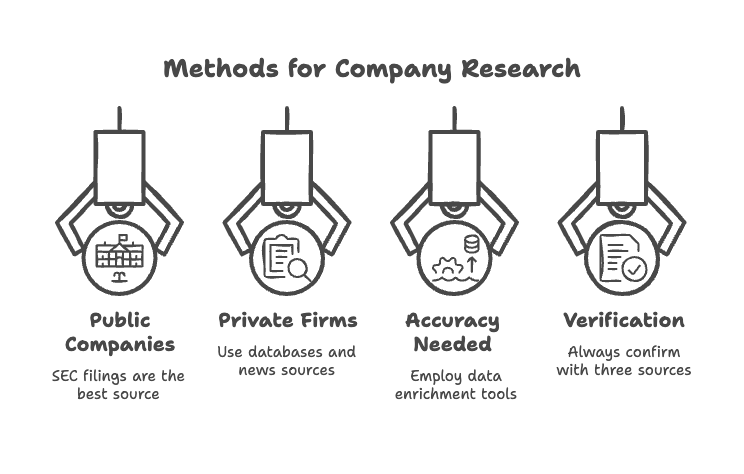
Employee counts aren’t just vanity metrics—they reveal growth, stability, and sales potential. Now go find those numbers like a pro.
❓ FAQs: Your Headcount Cheat Sheet
Q: What’s the most reliable source for employee counts?
A: For public companies, SEC filings (10-K). For private firms, databases like ZoomInfo or regulatory records (e.g., OSHA).
Q: How can I estimate employees for a private company without official data?
A: Combine LinkedIn filters, job postings, funding news, and tools like GetUser AI. Or, use our free employment history guide to reverse-engineer it from ex-employees.
Q: Do public companies break down employee counts by department?
A: Rarely. Filings usually report total headcount only. For segments, try earnings call transcripts or investor decks.
Q: Why do LinkedIn, ZoomInfo, etc., show different numbers?
A: LinkedIn = self-reported profiles. ZoomInfo = purchased data. Filings = audited figures. Always prioritize regulated sources.
Q: How often do employee counts change?
A: Startups: monthly. Enterprises: quarterly. Track via news alerts or our sales intelligence tools roundup.
Hungry for more intel? Dive into our B2B contact database guide or learn how to avoid email spam triggers when cold-emailing your newfound leads.
Data nerd @ GetUser.ai. Been helping sales teams work smarter with data since 2018. I dig into the nuts and bolts of email verification, lead research—the stuff that actually moves the needle.