LinkedIn Connection Limits and How Many to Send Safely
Let’s cut through the noise: LinkedIn’s connection limits aren’t just suggestions—they’re rules. Ignore them, and you’ll face the wrath of the algorithm (think temporary bans, spam flags, or worse). But play smart, and you’ll build a powerhouse network without breaking a sweat.
Whether you’re a seasoned recruiter, a sales pro, or just trying to expand your professional circle, this guide spills exactly how to navigate LinkedIn’s 2025 connection limits. Spoiler: It’s not about sending 100 requests and praying. Let’s break it down.
🚨 LinkedIn Connection Limits 101: What You’re Up Against
LinkedIn’s limits exist to stop spammy behavior—but they’re also a secret weapon for savvy networkers. Here’s what you need to know:
🔥 Maximum Network Size: The 30K Hard Cap
LinkedIn won’t let you exceed 30,000 connections, period. Once you hit that ceiling:
- The “Connect” button vanishes; you can only “Follow” new profiles.
- To add fresh connections, you’ll need to prune your existing network.
Pro tip: If you’re close to 30K, start unfollowing inactive users. Need to track down someone’s profile? Our guide on how to find LinkedIn profiles using email addresses has you covered.
📆 Weekly Invitation Limits: The Real Bottleneck
Forget daily quotas—LinkedIn’s weekly limits are where the action is:
- Standard users: 100 invites/week.
- High performers: Up to 200 invites/week (if your Social Selling Index score is 🔥).
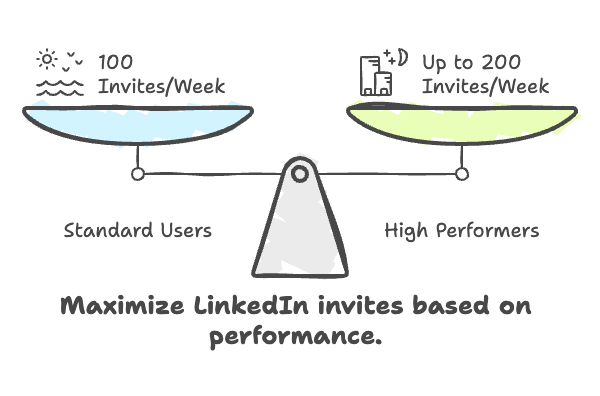
This resets on a rolling 7-day basis. Sent your first invite on Tuesday at 3 PM? Your counter resets the following Tuesday at 3 PM.
🌞 Daily Recommendations: Keep It Chill
While there’s no strict daily cap, LinkedIn’s spam detectors side-eye bulk actions. Stick to:
- ~20 invites/day to fly under the radar;
- Spacing requests by 5-10 minutes to avoid looking bot-like.
⚖️ What Dictates Your LinkedIn Connection Limits?
Your account’s “trust score” isn’t just about SSI. Here’s what LinkedIn’s algorithm weighs:
- Profile Age: New accounts start with training wheels (lower limits).
- Network Size: Got 10K+ connections? You might get a higher weekly allowance.
- Engagement: Commenting, posting, and replying to DMs signals you’re human.
- Acceptance Rate: If >70% of your invites get accepted, LinkedIn rewards you with higher limits.
What to expect:
- New accounts: ~100 invites/week
- 6+ months: ~200 invites/week
- 1+ year with good standing: ~250+ invites/week
- Complete your profile with accurate, professional information
- Send personalized connection requests to relevant people
- Engage authentically with your network's content
- Post valuable content regularly (2-3 times per week)
- Respond to messages promptly and maintain conversations
Want to boost your SSI score? Check out our roundup of top sales intelligence tools to level up your outreach game.
💥 Consequences of Pushing Too Hard
LinkedIn’s restrictions aren’t empty threats. Cross the line, and you’ll face:
⏳ Temporary Bans
- First offense: Locked out for a few hours.
- Repeat offenses: Days—or even weeks—of downtime.
🔴 Account Red Flags
- Plummeting invitation acceptance rates.
- Getting flagged as a spam account (hello, shadowban).
Avoid trigger words that scream “spam” by reviewing our 2025 guide to email spam words.
🛠️ 3 Foolproof Strategies to Network Safely in 2025
1. Quality > Quantity (Yes, Really)
LinkedIn isn’t a numbers game—it’s a relationships game.
- Connect with people you’ve actually met (conferences, mutual projects).
- Ditch dead-weight connections clogging your 30K limit.
Need to verify someone’s employment history before connecting? Our free employment history lookup guide can help.
2. Personalize Like a Pro
Generic invites = instant declines. Instead:
- Keep messages under 300 characters (LinkedIn’s hidden cap);
- Mention shared interests or mutual contacts.
For example:
“Hey [Name], loved your take on AI ethics at last week’s webinar. Let’s connect!”
Steal more tips from our B2B email marketing strategies.
3. Pace Yourself—Tools Are Your Friend
- Use a spreadsheet to track invites and avoid over-sending.
- Withdraw unanswered invites after 2 weeks (but note: you can’t re-invite for 3 weeks).
Automate safely with tools from our Apollo.io alternatives list.
🔍 Other LinkedIn Limits You Can’t Ignore
LinkedIn polices all activity. Keep these in mind:
📩 Messaging Limits
- DMs: ~150/day.
- InMails: 25/day (or 200/week + 50 extras for Premium users).
👀 Profile Views
- Free accounts: 80/day.
- Premium: 150/day.
- Sales Navigator: Up to 2,000/day.
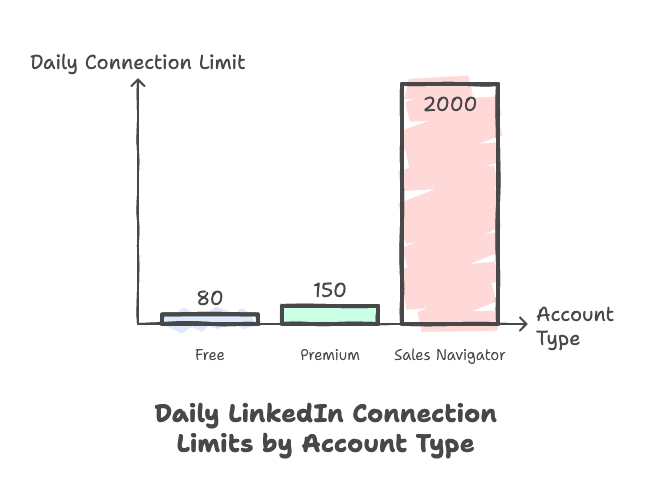
⚡ Total Daily Activity
Aim for ~250 actions/day (likes, comments, invites) to stay safe.
🎯 Final Takeaway: Work With the System
LinkedIn’s limits aren’t here to punish you—they’re forcing you to network smarter. Instead of blasting 100 generic invites weekly:
- Personalize 20 high-value requests;
- Engage with your existing network daily;
- Use tools like GetUser’s B2B contact database to target ideal prospects.
Remember: 100 engaged connections > 5,000 strangers who ghost your DMs.
❓ FAQs: LinkedIn Connection Limits Demystified
1. How many LinkedIn connections can I safely send without risking restrictions?
Stick to 100 invites/week (or 200 if you have a high SSI score). Daily, aim for ~20 to avoid spam filters.
2. What’s the best way to stay within the weekly invitation limit?
Track your invites on a rolling 7-day calendar. Use tools like GetUser’s data enrichment API to prioritize high-value prospects.
3. How do connection limits differ for high SSI users versus others?
High SSI users get double the weekly invites (200 vs. 100) and face fewer spam flags.
4. When exactly does my weekly connection request limit reset?
It resets exactly 7 days after your first invite. Sent one on Monday 9 AM? Your limit refreshes next Monday 9 AM.
5. Are there effective strategies to increase my daily connection requests?
Yes:
- Boost your SSI score through consistent engagement;
- Warm up prospects by liking their posts before inviting;
- Use OSINT tactics to refine your targeting.
Ready to master LinkedIn without the guesswork? Pair these tips with GetUser’s data discovery guide to turn connections into clients. 🚀
Data nerd @ GetUser.ai. Been helping sales teams work smarter with data since 2018. I dig into the nuts and bolts of email verification, lead research—the stuff that actually moves the needle.