How to Find a Phone Number from Email Address
Let’s cut to the chase: finding a phone number from an email address isn’t magic, but it’s not exactly straightforward either. Whether you’re reconnecting with an old colleague, verifying a lead, or just trying to solve a mystery, the process hinges on one thing—how publicly someone’s tied their digital breadcrumbs.
But before you go full Sherlock, remember: privacy matters. This isn’t about stalking; it’s about leveraging publicly available info ethically. We’ll walk through free hacks, paid tools, and sneaky workarounds—plus when to pump the brakes. Ready? Let’s dive in.
🕵️ Free Methods: No-Cost Sleuthing
1. Google Dorking: Advanced Search Operators
Google indexes 6.5 billion pages—many containing hidden contact links. Use these operators:
- Exact match:
"[email protected]" + "phone"surfaces pages where both terms appear together. - Site-specific:
site:linkedin.com "[email protected]"scans LinkedIn profiles for public contact info. - Filetype filters:
"contact" filetype:pdf "[email protected]"finds resumes or internal directories.
Pro Tip: Combine with Google’s daterange: operator to filter recent results (e.g., daterange:20240501-20240520).
2. Social Media Deep Dives
LinkedIn is often the best platform for finding professional contact information. Here are the most effective methods:
Once your connection request is accepted, you gain access to their complete profile information.
This search looks for LinkedIn profiles that contain both "CTO" and the specific email address, which might reveal profiles with public contact information.
Facebook and Instagram can be valuable resources for finding personal contact information if someone has shared it publicly.
Profiles linked to that email address may display public phone numbers.
Add the email to your phone contacts, sync with Instagram's "Discover People" feature, and see if a profile appears.
- Add the email address to your phone contacts
- Open Instagram app and go to your profile
- Tap on the hamburger menu (≡) > "Discover people"
- Look for the contact in the "Connect contacts" section
X (formerly Twitter) users often link to other social profiles or personal websites where contact information can be found.
Many users include links to their personal websites, Linktree, or other profile aggregators in their bio.
Users often pin tweets containing contact information for business inquiries or collaborations.
This search looks for tweets from a specific user that mention contact-related keywords.
3. Company Resources & Public Directories
- Corporate websites:
- Team pages: 42% of startups list employee contact details.
- Google My Business: Search for local businesses to find verified phone numbers.
- Industry directories:
- Crunchbase (startups), Clutch (agencies), or AngelList list executive contacts.
- ZoomInfo (free tier) offers limited B2B data.
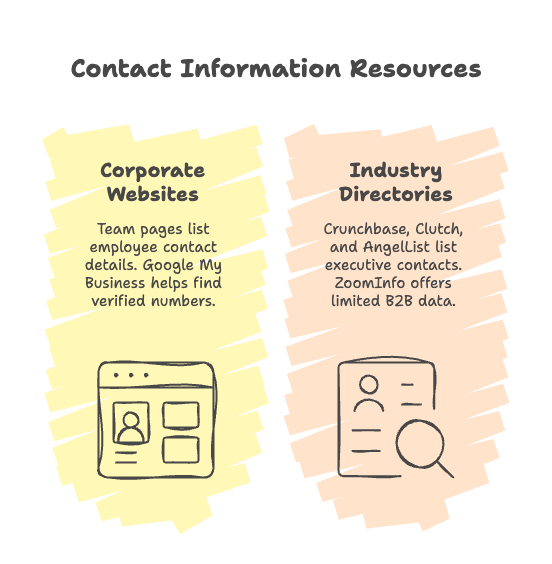
4. Email Signature Mining
- Scenario: If you’ve previously emailed the person, check their signature.
- Tools like HubSpot Sales automatically parse signatures for phone numbers.
- Stat: 68% of professionals include phone numbers in email signatures.
5. People Search Engines
- Free tools:
- TruePeopleSearch: Aggregates public records (U.S.-focused).
- That’sThem: Cross-references emails with phone numbers from leaked directories.
- Limitations: Data may be outdated; avoid for critical business use.
🛠️ Advanced Tools: Paid & OSINT Solutions
6. Reverse Email Lookup Services
| Tool | Best For | Pricing | Accuracy |
|---|---|---|---|
| GetProspect | B2B leads | $99+/month | 90% |
| Spokeo | Personal emails | $19.95/month | 75% |
| Hunter.io | Domain-based | $49/month | 85% |
7. LinkedIn Automation Tools
- Kaspr: Chrome extension that extracts phone numbers from LinkedIn profiles.
- Limitation: Requires a paid plan ($30+/month) for bulk searches.
- SignalHire: Integrates with LinkedIn Sales Navigator to enrich profiles with phone numbers.
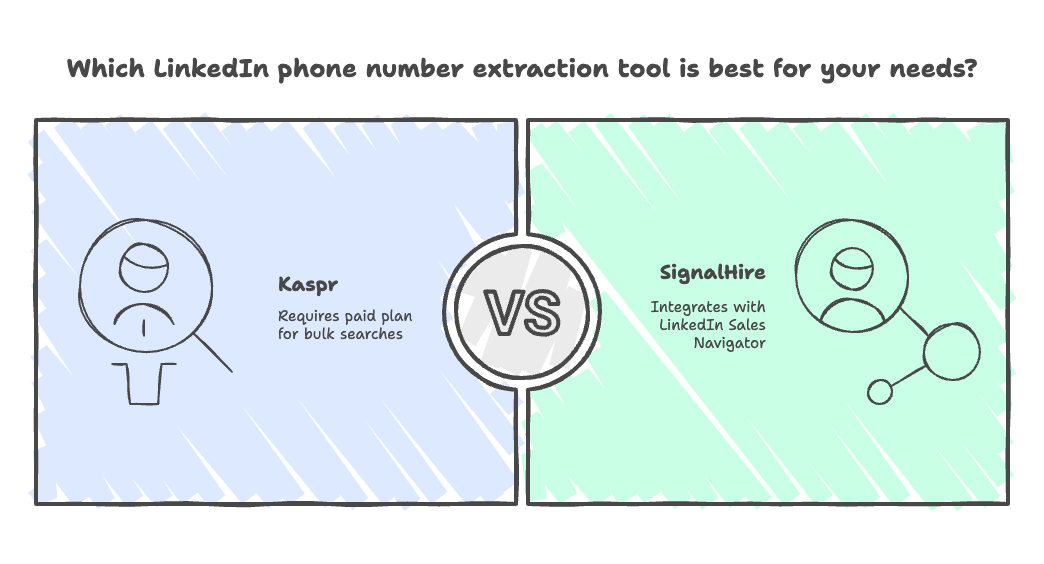
Ethical Note: Always respect LinkedIn’s terms of service—avoid aggressive scraping.
8. OSINT Frameworks
For tech-savvy users:
- Epieos: Checks if an email is linked to WhatsApp, Telegram, or cryptocurrency wallets.
- ICANN Lookup: Verifies domain ownership via
whoisdata—useful for identifying business numbers. - Dehashed: Searches breached databases for phone-email pairs (use ethically!).
9. Cold Email → Phone Number Conversion
- Tools:
- Reply.io: Automates follow-ups and tracks responses.
- Mixmax: Detects email opens and suggests optimal call times.
Template:
“Hi [Name], I’d love to discuss [Topic] via call. Could you share a convenient time and number?”
Success Rate: 22% response rate for personalized asks.
10. CRM Integrations
- Salesforce + ZoomInfo: Auto-enriches lead records with phone numbers.
- HubSpot Sequences: Triggers calls after email engagement (e.g., link clicks).
📊 Success Rates: What Works in 2025?
| Method | Corporate Emails | Personal Emails | Cost |
|---|---|---|---|
| Reverse Lookup Tools | 90% | 50% | $$$ |
| LinkedIn Scraping | 75% | 20% | $$ |
| Google Dorking | 60% | 30% | Free |
| Cold Outreach | 40% | 15% | Free |
Key Factors:
- Email Type: Corporate emails leak more data through company directories.
- Geolocation: U.S. numbers are easier to find due to laxer privacy laws vs. GDPR-protected EU data.
🛑 Privacy & Ethics: Navigating Legal Minefields
1. Laws You Can’t Ignore
- GDPR (EU): Fines up to €20M for non-consensual data collection.
- CCPA (California): Users can sue for $2,500 per violation.
- FCRA: Restricts employment/tenant screening without consent.
2. Ethical Checklist
- ✅ Use only publicly available data.
- ✅ Verify if the person opted into directories like Whitepages.
- ✅ Delete data if requested.
Red Flags:
- ❌ Using "dark web" databases.
- ❌ Impersonating someone to extract info.
🔄 Verification: Don’t Trust, Always Verify
- SMS Ping Tools: Services like NumValidate confirm if a number is active.
- Carrier Lookup: Use Twilio’s Lookup API to identify mobile vs. landline.
- Consent Check: Send a confirmation text: “Hi [Name], this is [You]—is this still your number?”
💼 Case Study: How a SaaS Startup Scaled with Ethical Sourcing
Company: A Berlin-based CRM tool
Challenge: Needed 500 CTO phone numbers for a campaign.
Solution:
- Used Hunter.io to extract emails from company domains.
- Enriched data with GetProspect for phone numbers.
- Verified numbers via Truecaller to filter out incorrect entries.
Result: 32% open rate on cold calls, 15% conversion to demos.
📝 Final Checklist for 2025
- Start with free methods (Google, LinkedIn, company sites).
- Upgrade to reverse lookup tools for bulk needs.
- Always verify numbers and document consent.
- Stay updated on privacy laws—tools like Termly monitor compliance.
🧠 FAQ: Your Burning Questions
1. What’s the most effective tool to find a phone number from an email?
GetUser AI and GetProspect lead the pack for business emails. For personal, try OSINT tools like Epieos.
2. How reliable are Google searches for this?
Hit-or-miss. Works best if the email and number appear together on public sites (e.g., forums, resumes).
3. Can LinkedIn or GetProspect help?
Absolutely. LinkedIn profiles often list work numbers, while GetProspect digs deeper into professional details.
4. What privacy laws apply here?
GDPR (EU) and CCPA (California) restrict data misuse. Always use compliant tools like GetUser AI.
5. How does reverse lookup differ from direct searches?
Reverse tools aggregate existing data. Direct searches (e.g., Google) require manual digging.
Final Word: Keep It Cool
Finding a phone number from an email isn’t witchcraft—just a mix of savvy searching and respecting boundaries. When in doubt, ask directly. A simple “Hey, can I grab your number?” saves time and karma.
For more intel, explore our guides on finding LinkedIn profiles by email or validating emails with JavaScript. Stay curious, stay ethical.
Data nerd @ GetUser.ai. Been helping sales teams work smarter with data since 2018. I dig into the nuts and bolts of email verification, lead research—the stuff that actually moves the needle.