How to Find Your Work History for Free Online
Your work history isn’t just a list of jobs—it’s a roadmap of your professional journey. Whether you’re chasing a promotion, pivoting careers, or applying for a mortgage, verifying your employment timeline is critical. But digging through dusty files or relying on shaky memories? No thanks. Here’s your 2,000-word deep dive into free, official methods to reconstruct your work history—plus pro tips to organize it like a pro.
🔐 1. The Social Security Administration: Your Official Employment Archive
The SSA’s earnings record is the gold standard for verifying work history. Every employer that paid you (and withheld Social Security taxes) is logged here, making it a failproof resource.
How to Access Your Earnings Record Online :
- Visit SSA.gov/myaccount and create/login to your account.
- Navigate to “Earnings Record” to view year-by-year employer names, addresses, and income.
- Download or print the report for future reference.
In-Person Requests :
- Locate your nearest SSA office using their office locator.
- Bring a government-issued ID (driver’s license, passport).
- Request a non-certified statement (free) or certified statement (paid) for official use.
Key Notes:
- The SSA charges $136–$192 for certified statements, but free online access suffices for personal use.
- Processing can take up to 120 days for mailed requests—plan ahead.
- Use this to catch errors (e.g., misspelled employer names) that could affect retirement benefits.
💸 2. IRS Wage Transcripts: Because Taxes Don’t Lie
The IRS retains decades of income data, including W-2s, 1099s, and freelance earnings. Their Wage and Income Transcript is a treasure trove for forgotten gigs.
Steps to Get Your Transcript
The IRS retains decades of income data - here's how to access yours
Visit IRS.gov/transcript, verify your identity, and you can typically download your transcript instantly. This is often the fastest method.
What you'll need:
- Social Security Number
- Date of Birth
- Filing Status
- Mailing Address from Latest Tax Return
Submit Form 4506-T (Request for Transcript of Tax Return). This form is free to file for wage and income transcripts.
Key Details:
- Request transcripts covering up to 10 tax years
- Delivery typically within 5-10 calendar days
- No cost for wage and income transcripts
- Available in both English and Spanish
Call the IRS automated transcript service for quick delivery.
Phone Details:
- Available Monday-Friday, 7 AM - 7 PM local time
- Automated system available 24/7
- Transcripts mailed within 5-10 business days
- Have your SSN and address ready
Pro Tip:
- Wage transcripts exclude employer addresses but include EINs. Pair with SSA records for full details.
- Transcripts are free, but actual tax return copies cost $50 per year via Form 4506.
📊 3. Credit Reports: The Sneaky Employment Historian
Credit bureaus like Equifax and TransUnion often list past employers from loan applications or credit checks.
How to Mine Your Credit Report :
- Use AnnualCreditReport.com (free weekly reports until 2025).
- Check “Employment History” sections in Experian, Equifax, or TransUnion reports.
- Look for employers tied to past credit inquiries (e.g., auto loans, apartments).
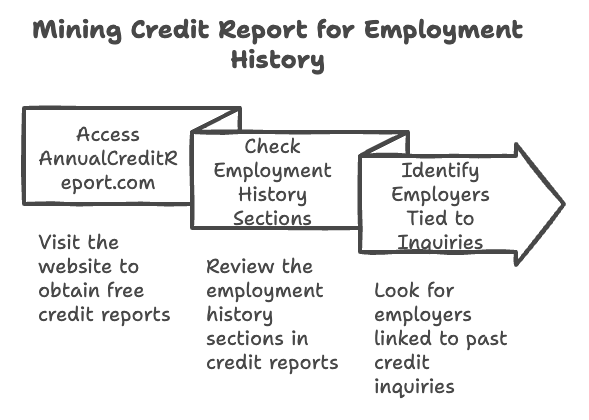
Limitations:
- Entries are sparse and may only show recent employers.
- One Redditor found a 1994 “US Army” listing—proof credit bureaus never forget.
🏛️ 4. State Unemployment Records: Your Local Career Diary
State unemployment offices track wages for benefit claims, often retaining data for 10+ years.
State-Specific Examples :
- Washington: Submit Form UI 12 for employer-reported wages since 2005.
- New York: Request a Wage Transcript via the Department of Taxation.
- California: Use the EDD’s Benefit Programs Online portal.
How to Request:
- Google your state’s unemployment office + “wage records.”
- Submit an online form or visit in person with ID.
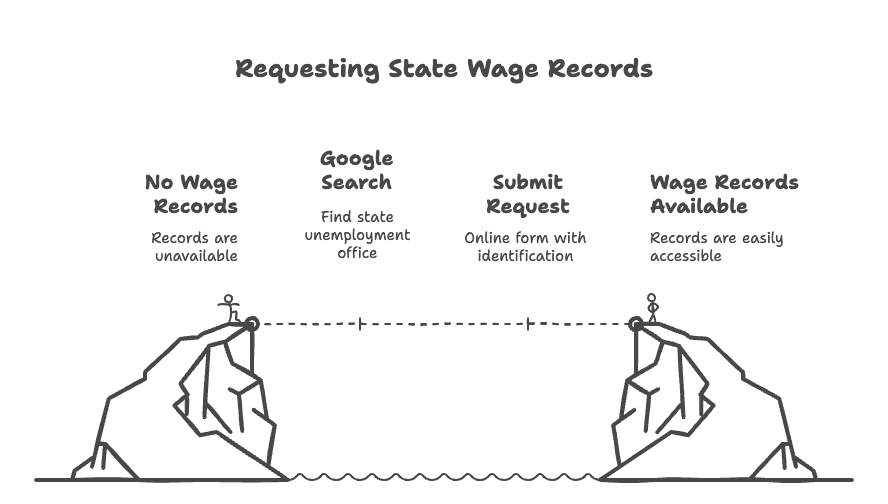
📞 5. Contact Previous Employers Directly
HR departments often retain records for 7+ years. Use this for precise start/end dates and job titles.
Script for Requesting Records :
“Hi [HR Contact], I’m verifying my employment history for [reason]. Could you confirm my job title, dates of employment, and supervisor’s name? Thank you!”
Note:
- Employers aren’t legally required to provide this, but most comply.
- Use LinkedIn or company websites to track down HR contacts.
🕵️ 6. DIY Detective Work: Stalk Yourself
When government portals aren’t enough, play Sherlock with these hacks:
A. Email Archives :
- Search “W-2,” “onboarding,” or “paystub” in Gmail/Outlook.
- Filter by date range to pinpoint employment periods.
B. Social Media & Resumes :
- Scour old LinkedIn profiles, Facebook posts, or resumes stored in cloud drives.
- Use tools like Wayback Machine to recover deleted profiles.
C. Friends & Family :
- Ask former coworkers or relatives to jog your memory.
- “Mom, did I work at Starbucks in 2012 or was that a fever dream?”
D. Tax Software :
- Log into TurboTax or H&R Block accounts to retrieve past W-2s.
📝 7. Build Your Career Timeline Like a Pro
Organize your findings into a master document. What to Include :
| Employer | Location | Job Title | Dates | Key Achievements |
|---|---|---|---|---|
| ABC Corp | NYC, NY | Marketing Manager | 06/2015–Present | Increased sales by 20% Q1 |
| XYZ Ltd | SF, CA | Project Coordinator | 03/2012–05/2015 | Streamlined workflows, saving $50K |
Pro Tips:
- Use reverse chronological order (most recent first).
- Quantify achievements (e.g., “Led a team of 10” vs. “Managed staff”).
- Address employment gaps honestly (e.g., “Career break for education”).
🛠️ 8. Leverage Free Resume & ATS Tools
Optimize your work history for job applications with these tools:
A. AI Resume Checkers :
- Jobscan: Matches your resume to job descriptions for ATS compatibility.
- Rezi: Generates keyword-rich resumes with built-in ATS scoring.
B. Portfolio Platforms :
- Canva: Design visual resumes or one-page portfolios.
- GitHub: Showcase coding projects (ideal for tech roles).
C. LinkedIn Optimization :
- Use LinkedIn’s “Open to Work” feature and sync with AI job boards like Indeed.
❓ FAQ: Your Burning Questions, Answered
1. How can I access my Social Security Statement online?
Create a free account at SSA.gov/myaccount. Your earnings history is under the “Earnings Record” tab.
2. What’s included in an IRS wage transcript?
W-2s, 1099s, and other income docs reported to the IRS. Perfect for proving you did freelance for that startup in 2018.
3. How do I create a my Social Security account?
Visit SSA.gov/myaccount, click “Create an Account,” and follow the ID verification steps.
4. Can I get employment history from my credit report?
Sometimes! Check the “Personal Information” section of reports from AnnualCreditReport.com.
5. What details belong in a work history report?
Employer names, dates, job titles, locations, and supervisor contacts. For more, see B2B Contact Databases for tracking professional connections.
🚫 Pitfalls to Avoid
- Guessing Dates: Inaccuracies trigger red flags during background checks.
- Keyword Stuffing: ATS systems penalize unnatural keyword use.
- Ignoring ATS: 75% of resumes are rejected by bots before human review.
🔮 Final Thought: Your Work History as a Career Asset
Reconstructing your work history isn’t just about filling forms—it’s about owning your narrative. With these tools, you’ll never again panic over forgotten jobs or mismatched dates.
Next Steps:
- Bookmark your SSA and IRS accounts for annual updates.
- Create a “Career Master File” in Google Drive/Dropbox.
- Explore OSINT tools for deeper sleuthing.
Your past is proof of your potential. Now go showcase it. 🚀
Data nerd @ GetUser.ai. Been helping sales teams work smarter with data since 2018. I dig into the nuts and bolts of email verification, lead research—the stuff that actually moves the needle.