Data Enrichment API for B2B & Lead Conversion
Let’s cut to the chase: your CRM is probably a hot mess. Thirty to fifty percent of that data is outdated or incomplete, and your sales team is wasting time chasing ghosts. Enter data enrichment APIs—the unsung heroes that turn sparse lead sheets into goldmines. Think of them as your personal detectives, digging up everything from hidden email addresses to a prospect’s LinkedIn activity. Ready to stop guessing and start converting? Let’s dive in.
Data enrichment isn’t just a buzzword. It’s the process of beefing up basic lead info with juicy details—job titles, company tech stacks, even social media footprints. The result? Smarter targeting, fewer dead ends, and conversions that actually stick. In a world where B2B buyers expect hyper-personalized pitches, not using these tools is like showing up to a gunfight with a spoon.
🧩 Why Data Enrichment Isn’t Optional
Imagine trying to sell ice to an Eskimo. Without enriched data, that’s basically your sales strategy. Raw lead info tells you who someone is, but not why they’d care. Enrichment fills gaps like:
- Missing contact details (looking at you, elusive direct dials);
- Professional context (job titles, department hierarchies);
- Company intel (revenue, industry trends, tech usage);
- Behavioral breadcrumbs (website visits, content downloads).
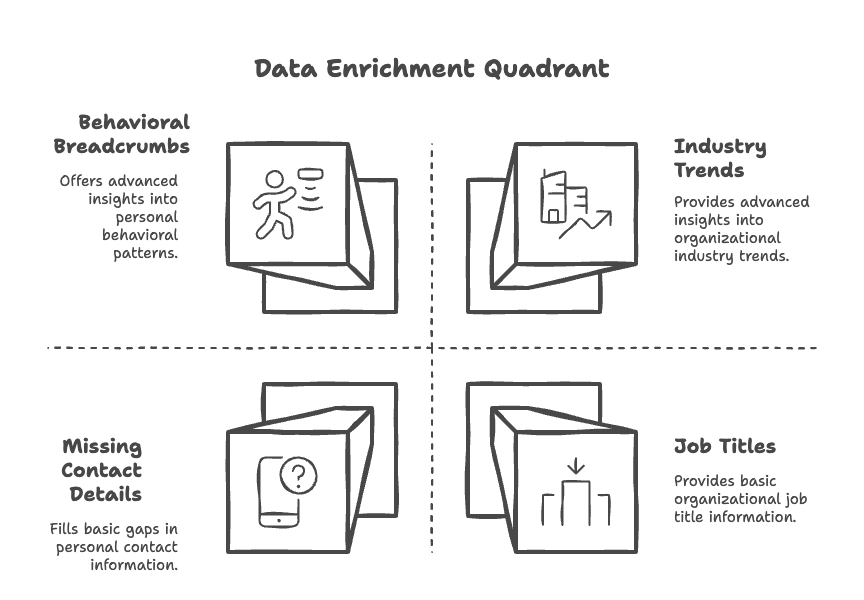
Bottom line: Enriched data = fewer awkward cold emails, more “How did you know?” moments.
🚀 How Data Enrichment APIs Supercharge Your Sales Funnel
🎯 1. Lead Scoring That Doesn’t Suck
Not all leads are created equal. Enriched data lets you rank prospects by company size, budget signals, or decision-making power. Sales teams can ditch the spray-and-pray approach and focus on high-potential targets. Case in point: One SaaS company saw a 20% boost in lead-to-customer conversions after segmenting leads by job role and engagement history.
✨ 2. Personalization That’s Actually Personal
Generic emails get deleted. Enriched data lets you craft messages like, “Hey [Name], noticed your team uses [Competitor Tool]. Here’s how we’re better.” Tools like FullContact even sniff out social media habits to tailor pitches.
💸 3. Less Wasted Time, More Closed Deals
Sales reps spend 27% of their day emailing or cold-calling. Enrichment slashes that grind by filtering out unqualified leads early. Bonus: Clean data means fewer bounced emails. (Pro tip: Pair your API with GetUser AI to track down missing digits.)
⏩ 4. Faster Sales Cycles
When you know a prospect’s pain points before they do, you skip the small talk. Enriched intent data (like webinar attendance or whitepaper downloads) lets sales teams strike while the iron’s hot.
🏆 Top 7 Data Enrichment APIs for B2B Pros
- People Data Labs
The OG of person enrichment. Their API stitches together data from social profiles, work history, and education to create eerily accurate profiles. Perfect for scaling without the chaos. Peek under the hood. - FullContact
Social media stalker vibes (in a good way). It cross-references LinkedIn, Twitter, and Facebook to serve up job changes, interests, and even profile pics. Integrates smoothly with Salesforce. - Clearbit
A crowd favorite for startup budgets. Their $99/month plan includes company insights and a sneaky tool called Reveal to ID anonymous website visitors. - Apollo.io
Your CRM’s new BFF. Apollo’s API pumps verified emails and phone numbers straight into your pipeline, plus tracks company funding rounds. Ideal for hyper-targeted ABM campaigns. - Cognism
Fixes CRM dumpster fires with three modes: instant enrichment, scheduled cleanups, and CSV uploads. GDPR-compliant, so you won’t end up in legal hot water. - Lusha
The “one-click” wonder. Perfect for teams allergic to code. Their bulk API updates 100 records at a time and plays nice with Zapier. - Surfe
The new kid on the block. Surfe’s RESTful API is stupid-easy to implement and ideal for sales teams craving email/phone number boosts.
🛠️ Nailing Your Data Enrichment Strategy
🤖 Automate or Die
Manual data entry is so 2010. Automate enrichment to update records in real time. Tools like GetUser AI can even scrape public databases for employment history while you sip your latte.
🌐 Mix Your Data Sources
Don’t put all your eggs in one basket. Blend:
- Social media (LinkedIn, Twitter—here’s how to find Twitter profiles by email);
- Public records;
- CRM integrations;
- Behavioral trackers.
⚡ Real-Time > Batch Processing
Waiting for weekly data dumps? Yawn. Real-time enrichment means your team always has fresh intel. Plus, it auto-routes hot leads to the right rep before they go cold.
🔗 Sync with Your Tech Stack
Your API should slide into tools like Salesforce or HubSpot like butter. No integration? No deal.
🕵️♂️ Stay (Legally) Sneaky
GDPR and CCPA aren’t suggestions. Use providers that encrypt data and respect opt-outs.
💰 Pricing: What to Expect
Most APIs charge via:
- Subscriptions (Clearbit’s $99 starter plan);
- Credits (B2B-Enrichment’s pay-as-you-go);
- Volume (FullContact at $0.01 per match);
- Enterprise (Captain Data’s $30k/year entry).
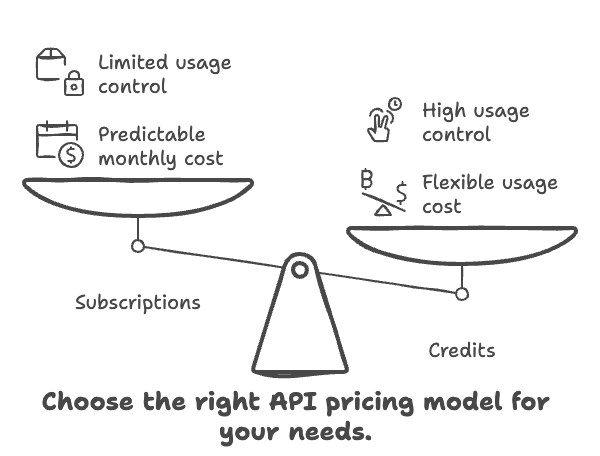
Pro tip: Weigh data quality against cost. A “cheap” API that feeds you garbage is just a fancy trash can.
🏆 Real Wins: Data Enrichment in Action
- A SaaS company used LinkedIn + firmographic data to segment leads, boosting email open rates by 35%.
- Docker tapped People Data Labs to align customer insights with product usage, trimming sales cycles like a bonsai tree.
Modern AI tools can automatically clean and validate contact data at scale, ensuring your B2B database stays accurate and actionable.
Look for solutions that offer:
- Real-time email verification
- Domain reputation scoring
- Format standardization
- Duplicate detection and merging
Implement quarterly data quality audits to catch and fix issues before they impact your campaigns.
An effective audit process includes:
- Bounce rate analysis
- Field completion rates
- Data age assessment
- Enrichment opportunities
Fill gaps in your contact data with third-party enrichment services that can add missing fields and verify existing information.
Key enrichment data points:
- Company size and revenue
- Technology stack
- Recent funding or growth events
- Social profiles and engagement signals
Partner with data providers that prioritize compliance and have built-in safeguards for international privacy regulations.
Look for these compliance features:
- Consent tracking and management
- Data subject access request (DSAR) handling
- Automated retention policies
- Geographic data storage options
Maintain thorough documentation of your data collection and processing activities to demonstrate compliance during audits.
Essential documentation includes:
- Data processing agreements (DPAs)
- Records of processing activities
- Data protection impact assessments
- Legitimate interest assessments
Build privacy considerations into your data collection workflows from the start rather than trying to retrofit compliance later.
Implementation checklist:
- Data minimization practices
- Purpose limitation documentation
- Automated deletion workflows
- Preference and consent centers
Save development time and reduce errors by choosing solutions with native integrations to your existing marketing stack.
Benefits include:
- Bidirectional data syncing
- Field mapping templates
- Error handling and logging
- Version compatibility management
Use integration platforms (iPaaS) to connect systems without custom development, even when native integrations aren't available.
Popular middleware options:
- Zapier for simple workflows
- Tray.io for complex orchestration
- Workato for enterprise security needs
- Make (formerly Integromat) for flexible mapping
Work with specialized implementation consultants who understand both marketing technology and data architecture requirements.
What to look for in a partner:
- Experience with your specific tech stack
- Data transformation expertise
- Change management capabilities
- Ongoing support options
🔮 The Future: Smarter Data, Faster Wins
AI and machine learning are turning enrichment APIs into crystal balls. Expect predictive lead scoring, deeper intent signals, and maybe even bots that write your emails for you (we’re halfway there).
FAQs
1. What’s the best way to keep B2B data clean?
Automate updates, validate records regularly, and purge outdated entries. Tools like Cognism’s Scheduled Enrich work wonders.
2. How does automation boost data accuracy?
It reduces human error and ensures real-time updates. No more “Oops, that lead quit six months ago” moments.
3. Which tools sync best with CRMs?
Apollo.io and Lusha offer seamless Salesforce/HubSpot integrations.
4. Why do behavioral insights matter?
They reveal when and how to pitch. Example: A lead downloading a pricing guide is primed for a demo call.
5. Public databases vs. social media: Which wins?
Public databases offer breadth (company size, industry), while social media delivers depth (interests, job changes). Use both—like GetUser AI for Twitter sleuthing.
Ready to turn your CRM into a conversion machine? Pick an API, automate the grind, and watch those leads roll in. 🚀
Data nerd @ GetUser.ai. Been helping sales teams work smarter with data since 2018. I dig into the nuts and bolts of email verification, lead research—the stuff that actually moves the needle.