Valid Email Address Format Examples & Guide
Your email address is more than a digital handshake—it’s your passport to professional credibility, seamless communication, and spam-free sanity. Yet, even tech-savvy folks stumble over email syntax rules, turning simple typos into career-limiting blunders. Let’s dissect email address anatomy, dodge common pitfalls, and unlock advanced hacks to ensure your inbox game is flawless.
📧 Email Address 101: What’s Under the Hood?
Every email address has two non-negotiable parts:
- Local Part: Your username (e.g.,
jane.doe). - Domain Part: The mail server’s address (e.g.,
gmail.com).
Local Part Rules: Where Creativity (Mostly) Thrives
- Allowed: Letters (A-Z, a-z), numbers (0-9), and select symbols:
.,_,-,+,!,#,$,/,{},|, and even quotes for escaping special cases. - Forbidden:
- Starting/ending with a period (
.). - Consecutive periods (
..). - Spaces or emojis (🚫
[email protected]).
- Starting/ending with a period (
- Length: 1–64 characters. Keep it memorable, not cryptic.
Pro Tip: Use + for inbox filtering (e.g., [email protected]).
Interactive Email Local Part Explorer
Allowed Characters
The local part of an email address (before the @) can contain:
- Uppercase letters (A-Z)
- Lowercase letters (a-z)
- Numbers (0-9)
- Special characters:
. _ - + ! # $ / { } | "
Valid examples:
john.doe
jane_smith
user123
sales+newsletter
Forbidden Patterns
These patterns are not allowed in the local part:
- Starting with a period (.)
- Ending with a period (.)
- Two consecutive periods (..)
- Spaces
- Emojis or non-ASCII characters
Invalid examples:
.johndoe
johndoe.
john..doe
john doe
john😀doe
Length Requirements
The local part must be:
- Minimum: 1 character
- Maximum: 64 characters
Keep in mind that shorter local parts are easier to remember and type, but longer ones can include more information.
Valid length examples:
[email protected] (1 character)
[email protected] (10 characters)
Characters: 0/64
Pro Tips for Email Local Parts
The plus sign (+) can be used to create variations of your email address that all deliver to the same inbox. This allows for easy filtering and identifying sources.
Example: If your email is [email protected], you can use:
- [email protected] (for newsletter signups)
- [email protected] (for online shopping sites)
- [email protected] (for social media accounts)
All these emails will arrive in [email protected]'s inbox, but you can create filters based on the text after the "+".
Technically, the local part of an email is case-sensitive according to the standards. However, in practice, most email providers treat them as case-insensitive.
Best practice: Stick to one consistent case format for your email to avoid confusion.
Domain Part Rules: Strict Mode Activated
- Must include: A valid top-level domain (TLD) like
.com,.org, or.co.uk(minimum 2 letters). - Allowed: Letters, numbers, hyphens (but not at the start/end).
- Forbidden: Spaces,
#,!, or consecutive periods. - Length: Up to 190 characters.
Gotcha: Domains can even use IP addresses (e.g., admin@[123.123.123.123]), though rare.
✅ Valid Email Examples: From Basic to “Wait, That’s Allowed?!”
Classic Formats
[email protected]✔️[email protected]✔️ (Case-insensitive but keep it professional).[email protected]✔️ (Single-character usernames work!).
Special Characters Flex
name/[email protected]✔️ (Slashes? Approved )."john..doe"@example.org✔️ (Quotes bypass consecutive dots ).[email protected]✔️ (Underscores? Go wild).
Advanced Swagger
postmaster@[IPv6:2001:0db8:85a3::8a2e:0370:7334]✔️ (IPv6 domains exist!).ü[email protected]✔️ (International characters via RFC 6530 ).
🚫 Invalid Email Fails: Don’t Be This Person
Local Part Oopsies
[email protected]❌ (Ending with a hyphen).[email protected]❌ (Double dots).#[email protected]❌ (#often blocked by servers).
Domain Disasters
[email protected]❌ (TLD too short).user@mail\#archive.com❌ (Illegal#in domain).[email protected]❌ (Consecutive periods).
🔍 How to Validate Emails Like a Pro
Step 1: Syntax Check
Use regex to weed out format errors. Here’s a regex snippet for developers:
^[a-zA-Z0-9.!#$%&'*+/=?^_`{|}~-]+@[a-zA-Z0-9-]+(?:\.[a-zA-Z0-9-]+)*$
Note: HTML5’s <input type="email"> automates this.
Step 2: Deep Validation
- DNS Lookup: Confirm the domain has MX records (i.e., a functioning mail server ).
- SMTP Ping: Verify the mailbox exists (caution: some servers block this).
- Double Opt-In: Send a confirmation email to catch typos (e.g.,
@gmaul.com).
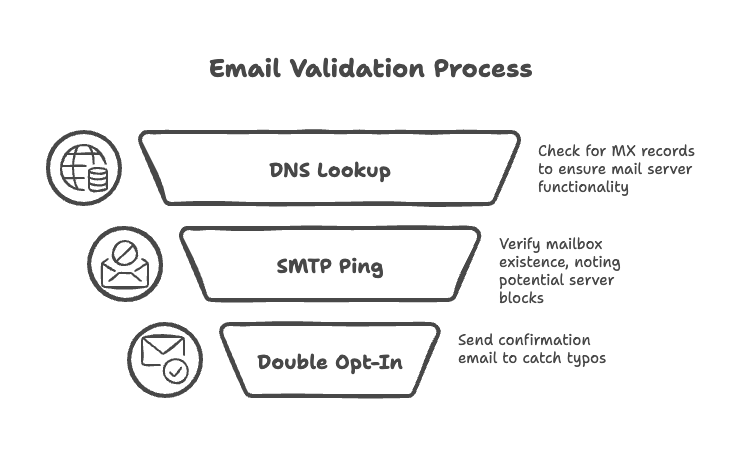
Pro Tip: Tools like Hunter.io or NeverBounce automate these checks.
🛠️ Best Practices: Don’t Overcomplicate It
1. Mix Format + Verification
Regex catches typos, but only domain/MX checks confirm deliverability.
2. Embrace International Characters
Support non-ASCII addresses (e.g., 用户@例子.中国) using UTF-8 encoding.
3. Case Sensitivity Chaos
Treat emails as lowercase to avoid mismatches (e.g., John@ vs john@).
4. Avoid Overzealous Validation
Quirky-but-valid addresses like " "@domain.org exist—don’t reject them.
5. Professionalism Matters
- Use branded domains for businesses (e.g.,
[email protected]). - Ditch unprofessional handles like
partygirl2025@....
💼 Email Etiquette: Beyond Syntax
Subject Lines That Get Opened
- Keep it under 60 characters.
- Use action verbs: “Meeting Rescheduled: New Time Inside”.
- Avoid spam triggers: “FREE” or all caps.
Body Structure: The 3-Part Formula
- Opening: State your purpose (e.g., “I’m writing to follow up on…”).
- Middle: Add value (bullet points, stats, or solutions).
- Closing: Clear CTA (e.g., “Reply by Friday to confirm”).
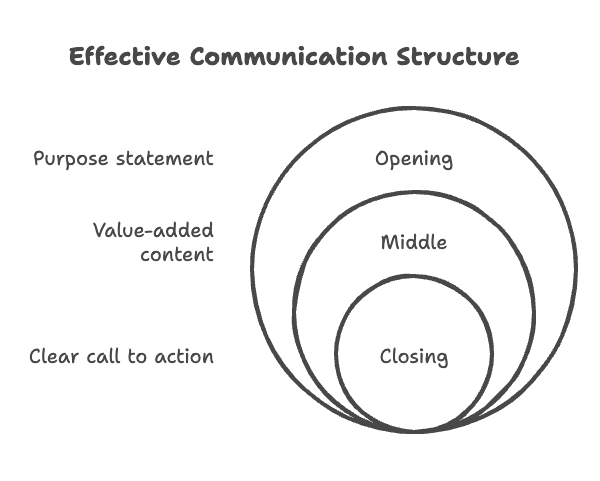
Signature Essentials
- Name, title, company, contact info.
- Minimalist design (avoid flashy fonts/GIFs ).
- Optional: LinkedIn URL, compliance disclaimers.
Example:
Jane Doe
Marketing Director | Innovate Corp
[email protected] | (555) 123-4567
LinkedIn: linkedin.com/in/janedoe
🤯 Advanced Hacks & Edge Cases
Subaddressing with +
Use +tags to sort emails (e.g., [email protected]). Works in Gmail, Outlook, and more.
Catch-All Addresses
Configure @yourdomain.com to receive emails sent to any username (e.g., sales@, support@). Risky for spam but useful for small teams.
Temporary Emails
Services like 10 Minute Mail generate disposable addresses for sign-ups.
Email Clients & Rendering
Test designs across clients (Gmail, Outlook, Apple Mail). Tools like Litmus preview compatibility.
🤔 FAQs: Quick Answers to Burning Questions
1. What are common mistakes to avoid in formal emails?
- Typos in the domain (e.g.,
@gmaul.com). - Using unprofessional local parts like
partygirl2025@....
2. How do I align with Braze’s email rules?
Braze emphasizes valid MX records and proper formatting. Use their guidelines as a cheat sheet.
3. Best practices for email signatures?
- Keep it short: Name, title, company, and a link to your LinkedIn.
- Avoid flashy fonts or GIFs (this isn’t MySpace).
4. Handling international characters?
Use UTF-8 encoding and validate with tools that support Unicode.
5. Local vs. domain part validation differences?
- Local: Flexible with symbols.
- Domain: Strict, no special characters, and requires a valid TLD.
🧰 Tools & Resources
Validation & Verification
- Hunter.io: Domain/MX record checks.
- NeverBounce: Bulk email validation.
- MailTester: Free syntax/DNS testing.
Templates & Design
- HubSpot: Pre-built email templates.
- Canva: Drag-and-drop email designers.
- Grammarly: Tone and grammar polish.
Cold Outreach
- Mailshake: AIDA/BAB email templates.
- Yesware: Track opens/clicks.
Hungry for More?
- Master LinkedIn sleuthing by email.
- Uncover employment history for free.
Stay sharp, and may your inbox ever be spam-free. ✌️
Data nerd @ GetUser.ai. Been helping sales teams work smarter with data since 2018. I dig into the nuts and bolts of email verification, lead research—the stuff that actually moves the needle.