How to Find LinkedIn Profile Using Email Address
Your 2025 Guide to Ethical Sleuthing
So, you’ve got someone’s email address and need to track down their LinkedIn profile? Maybe it’s for networking, recruiting, or finally putting a face to that cryptic email signature. Whatever your reason—congrats! You’re about to become a LinkedIn detective.
LinkedIn doesn’t let you search profiles directly by email (rude, we know). But fear not. With the right tricks, tools, and a dash of finesse, you can bridge that gap. Let’s dive in—no black hat tactics required.
Why Bother?
The Case for LinkedIn-Email Sleuthing
Before we get into the how, let’s talk about the why. Connecting emails to LinkedIn profiles isn’t just for recruiters or salespeople. Imagine:
- Networking: Reaching out to a conference speaker whose email you snagged.
- Due diligence: Vetting a potential client or partner.
- Job hunting: Finding the hiring manager’s profile after applying through a generic portal.
But remember: With great power comes great responsibility. We’ll cover ethics later. For now, let’s crack this code.
Method 1: Google-Fu—The Lazy Genius Approach
Because overcomplicating things is so 2020.
Here’s the deal: Google is your best friend. Type the email address + “LinkedIn” into the search bar, and boom—watch the magic happen.
Step-by-Step:
- Open Google.
- Type:
"[email protected] LinkedIn"(use quotes for exact matches). - Hit enter.
If their LinkedIn profile exists and isn’t hidden under a rock, it’ll pop up in the top results. This works best for business emails (sorry, Gmail stans). Why? Companies often list employee profiles publicly.
Pro Tips:
- Add the person’s job title or company name to narrow results.
- Use Google’s
site:linkedin.com/inoperator to search only LinkedIn profiles.
Example:site:linkedin.com/in "[email protected]"
Limitations:
- 🚫 Personal emails? Like finding a needle in a haystack.
- 🚫 Privacy ninjas: Users with hidden profiles or strict settings will ghost you.
When to Use This:
- Quick searches for business contacts.
- Cross-checking if a tool’s result seems off.
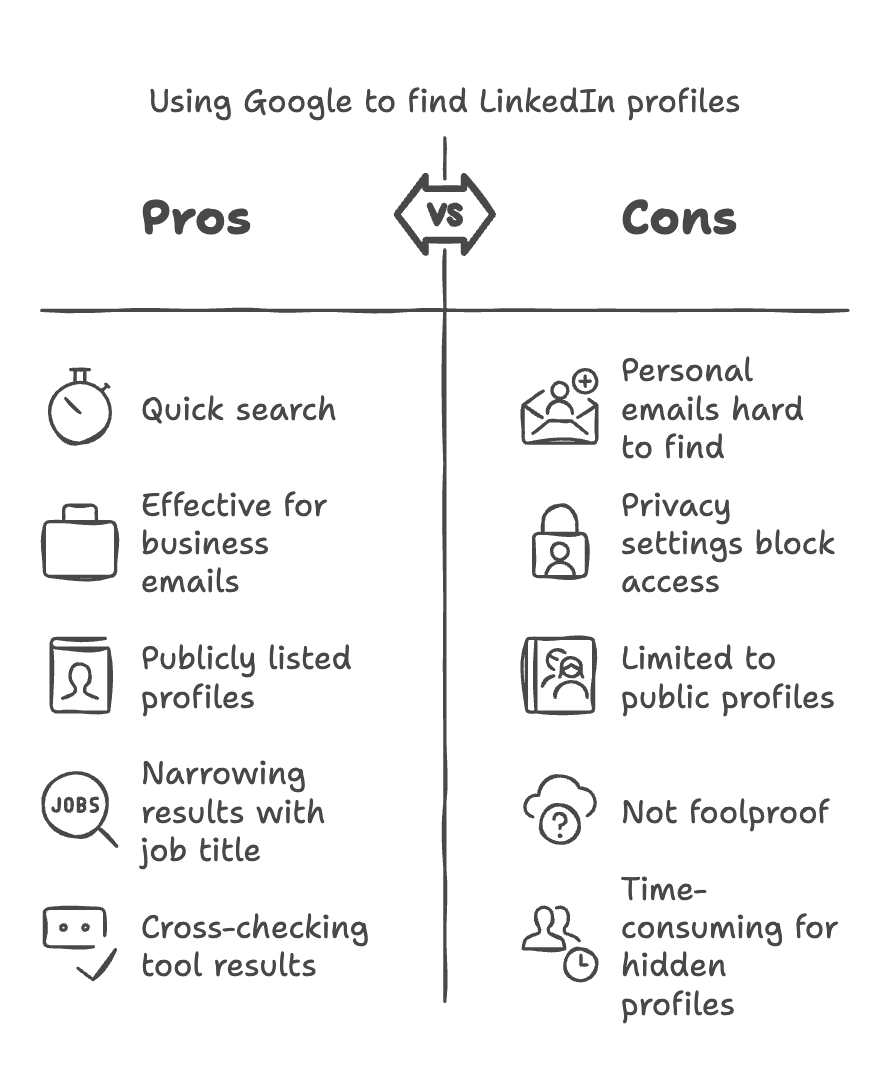
Method 2: Cyber-Stalk Their Company (Politely)
Corporate websites are low-key treasure troves.
Got an email like [email protected]? Visit startup.com and check their “Team” or “About Us” page. Many companies link directly to employees’ LinkedIn profiles.
Step-by-Step:
- Extract the domain from the email (e.g.,
startup.com). - Visit the company’s website.
- Navigate to “Team,” “Leadership,” or “About Us.”
- Look for names matching the email prefix (e.g.,
julien@...→ Julien Smith).
Bonus Move:
- Head to the company’s own LinkedIn page. Click “People” and filter by current employees. Scroll or search for the name.
Why This Works:
Companies love showcasing their teams. It’s free PR!
When to Avoid This:
- The company is a stealth-mode startup with no public team page.
- You’re dealing with a massive corporation (e.g., Google)—good luck sifting through 100k employees.
Method 3: Specialized Tools for the Win
When you need to level up from “amateur” to “ninja”.
Tool #1: GetProspect’s Email Lookup
GetProspect claims a 95% success rate. Plug in the email, and it spits out the LinkedIn profile plus job title, location, and company. Ideal for recruiters or sales teams.
How It Works:
- Sign up for a free trial (usually 10-20 free searches).
- Paste the email into the lookup bar.
- Get instant results—or move on if it’s a dead end.
Pricing:
- Free: 10 searches/month.
- Paid: Starts at $49/month for 200 searches.
Best For:
- Quick, accurate results.
- Teams needing CRM integration.
Tool #2: Clearout’s Reverse Lookup
Clearout flips the script: paste a LinkedIn URL to find contact info. While not directly email-to-profile, it’s a killer combo with other methods.
Use Case:
- Find someone’s LinkedIn via Google.
- Use Clearout to grab their email.
- Now you have both!
Limitations:
- Requires a LinkedIn URL to start.
- Free tier only allows 5 searches/month.
Tool #3: GetUser AI
Why let competitors like Reverse Contact have all the fun? GetUser AI offers similar email-to-profile sleuthing with a focus on ethical data use. Perfect for GDPR-conscious users.
Why Choose GetUser AI:
- Accuracy: Matches emails to profiles using public data and verified sources.
- Bulk searches: Upload a CSV of emails and export LinkedIn URLs in minutes.
- Compliance: Built-in GDPR/CCPA checks to keep you out of legal trouble.
Pricing:
- Free: 5 searches/day.
- Pro: $29/month for 100 daily searches.
Pro Tip: Pair GetUser AI with their phone number lookup guide for full-contact recon.
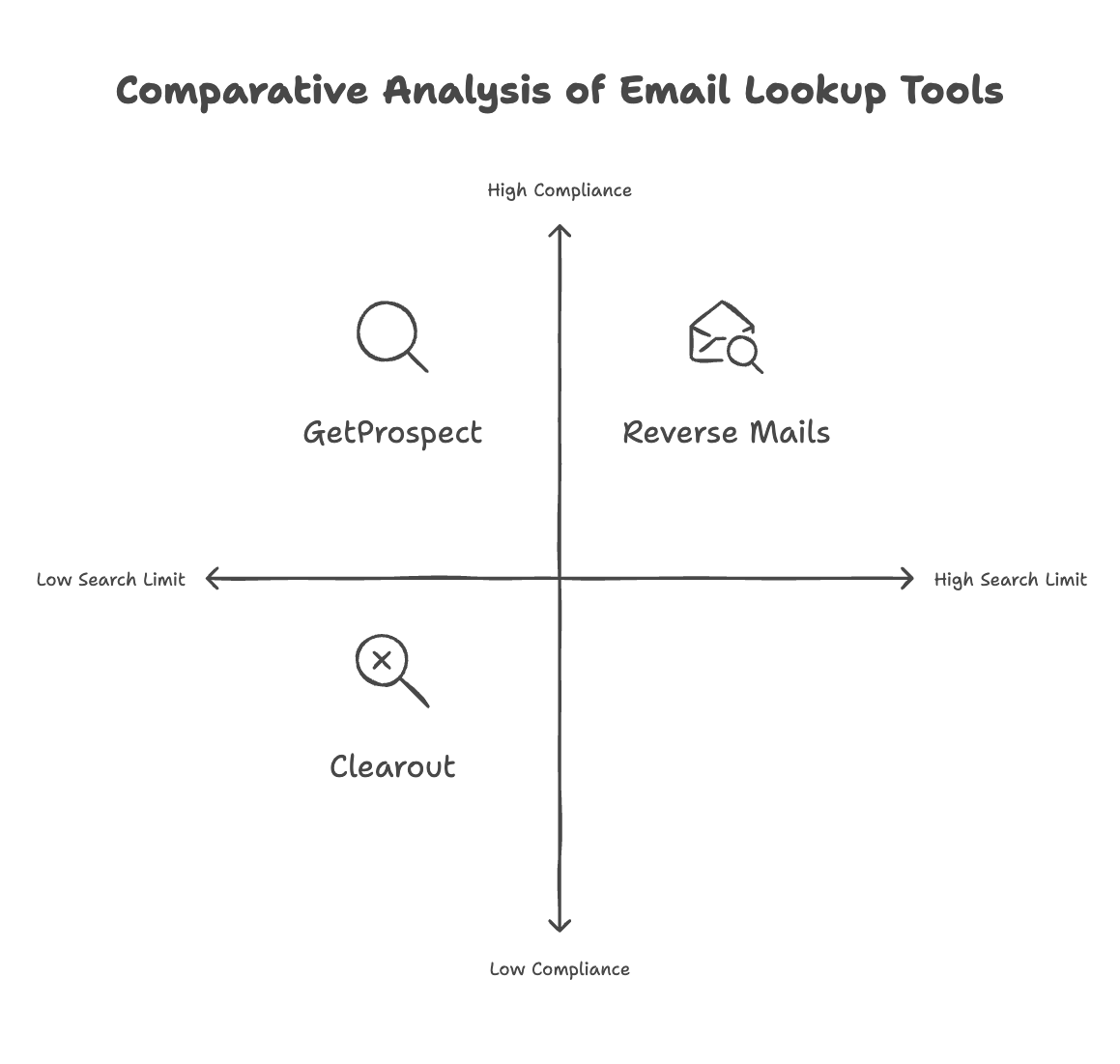
Method 4: Chrome Extensions—For the LinkedIn Addict
Because clicking 12 tabs is exhausting.
Install GetProspect’s Email Finder. It lets you:
- Extract emails from LinkedIn search results.
- Scrape profiles from Sales Navigator.
- Stalk first, second, and third-degree connections (kidding… sort of).
Step-by-Step:
- Install the extension.
- Search for a name on LinkedIn.
- Click the extension icon to reveal emails.
Downside: Free plans are like sample snacks—you’ll crave more after 10 searches.
Alternatives:
- Skrapp: Cheaper plans, but lower accuracy.
- GetUser AI LinkedIn Toolkit: For bulk exports.
Method 5: Google Sheets Hacks for Bulk Searches
For when you’re juggling 100+ leads.
Expandi’s Google Sheets method is a game-changer. Here’s how to automate LinkedIn searches like a pro:
Step-by-Step:
- Prep Your Sheet:
- Column A: Emails
- Column B: Names (optional)
- Create a Custom Search Engine:
- Go to Google’s Programmable Search.
- Set search targets to
site:linkedin.com/in.
- Add the Script:
- Open Google Sheets → Extensions → Apps Script.
- Paste Expandi’s code (see their guide).
- Run the Formula:
- Type
=LINKEDIN(A2)in Column C. - Watch profiles populate automatically.
- Type
Cost: $0 for 100 daily searches. Perfect for broke startups.
Why This Rocks:
- No coding skills needed.
- Scalable for large lists.
When It Fails:
- The email isn’t publicly linked to LinkedIn.
- Google’s search limits kick in.
Method 6: Sync Outlook & LinkedIn
For Microsoft loyalists.
If you’re knee-deep in Outlook, here’s how to leverage it:
Step-by-Step:
- Connect Accounts:
- Open Outlook → File → Options → Add-Ins.
- Enable the LinkedIn add-in.
- Add a Contact:
- Create a new contact with the email.
- Check the LinkedIn Tab:
- If the email matches their LinkedIn account, their profile will appear here.
Catch: Only works if the person used that email to sign up for LinkedIn. Great for personal emails, clunky for bulk needs.
Pro Tip: Use this with GetUser AI’ Twitter guide to build a full social media dossier.
Bulk Processing: Because Time Is Money
Tools like GetProspect’s Bulk Email Finder let you upload thousands of emails and export LinkedIn profiles in minutes.
Workflow:
- Export your email list to a CSV.
- Upload to the tool.
- Download enriched data with LinkedIn URLs.
Community Hacks:
Reddit’s r/data threads recommend GetUser AI for large-scale searches. Users praise its clean interface and minimal false positives.
Cost Considerations:
- Free: Google Sheets method (100/day).
- Paid: ~$99/month for 1,000 searches.
Privacy: Don’t Be That Person
LinkedIn’s privacy policy allows profile linking for “legitimate purposes”. Translation: Don’t stalk your ex’s new job.
Ethical Rules:
- Legitimate Purpose Only: Recruiting, biz dev, networking = ✅. Curiosity about your neighbor’s salary = ❌.
- GDPR/CCPA Compliance: If you’re in the EU or California, double-check consent rules. Tools like GetUser AI auto-flag risky searches.
- Transparency: If you reach out, mention how you found them. Example: “I saw your profile on LinkedIn and noticed we both attended TechCrunch 2024…”
Red Flags:
- Using personal emails without permission.
- Scraping profiles for spam lists.
Need More Detective Work?
FAQ: Your Burning Questions, Answered
Q: What are the best tools for finding LinkedIn profiles by email?
A: Top picks:
- GetUser AI for ethics-first searches.
- GetProspect for speed and CRM integration.
- Clearout for reverse lookups.
Avoid sketchy free tools—they’re about as reliable as a TikTok life hack.
Q: How accurate are email lookup tools on LinkedIn?
A: Premium tools like GetProspect and GetUser AI hit ~95% accuracy for business emails. Personal emails? Maybe 50-60%. If the person’s profile is set to “invisible mode”, even Sherlock would struggle.
Q: Can I use Google Sheets to find LinkedIn profiles by email?
A: Yes! Expandi’s method is free for 100 searches/day. Ideal for spreadsheet nerds.
Q: Are there free methods to find LinkedIn profiles using email addresses?
A: Absolutely:
- Google searches (quotes +
site:linkedin.com/in). - Company website sleuthing.
- Google Sheets hacks.
Q: How does Outlook synchronization work for finding LinkedIn profiles?
A: Sync Outlook with LinkedIn, add the email to a contact, and check the LinkedIn tab. Works best if the person used that email for their profile.
Final Tip: Whether you’re recruiting, networking, or just curious, always keep it ethical. Happy (respectful) stalking! 🕶️
Data nerd @ GetUser.ai. Been helping sales teams work smarter with data since 2018. I dig into the nuts and bolts of email verification, lead research—the stuff that actually moves the needle.

